Install Torrent Suite™ Software
An administrator can use these steps to install Torrent Suite™ Software for the first time on an Ion Torrent™ Server or to reimage a server. To upgrade to a new version of Torrent Suite™ Software, see instead Update Torrent Suite Software.
Torrent Suite™ Software 5.14 is the last software release that can be used with an Ion PGM™ System or Ion Proton™ System. For more information, see Update Torrent Suite Software.
-
Click
 (Settings).
Ensure that there are no active jobs running.
(Settings).
Ensure that there are no active jobs running.
-
Click
 .
.
- Click Update Server.
- Click Check for updates.
- When the Available message displays, click Update Server to start the update process.
- On the User Agreement (EULA) screen, scroll down to read and then accept terms to begin the update.
- When finished, ensure that the "Upgrade completed Successfully!" message displays.