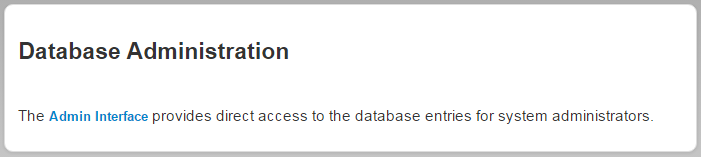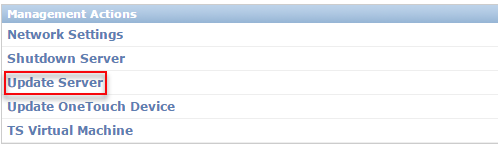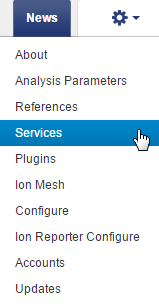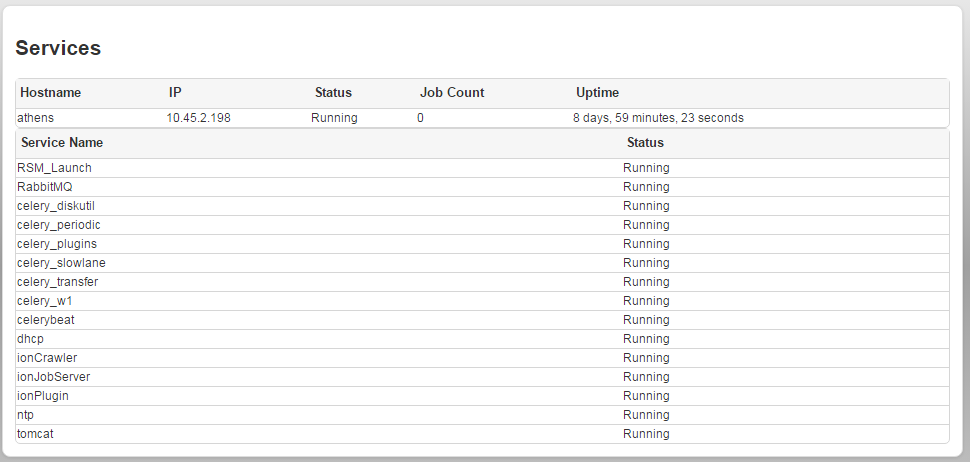Update Torrent Suite™ Software
An administrator can use this procedure to update the Torrent Suite™ Software on the Ion Torrent™ Server. Updates cause the software web services to restart.
Torrent Suite™ Software 5.14 is the last software
release that can be used with an Ion PGM™ System or Ion Proton™ System.
-
Upgrade to Torrent Suite™ Software 5.16
If you have Ion S5™, Ion S5™ XL, or Ion GeneStudio™ S5 Sequencers and an Ion PGM™ System or Ion Proton™ System on an Ion Torrent™ Server, you have the option to upgrade to Torrent Suite™ Software 5.16.After upgrade, you can maintain the instrument connections and continue to view Ion PGM™ System or Ion Proton™ System data and run results from earlier versions of Torrent Suite™ Software. However, you cannot use the Ion Torrent™ Server to create new planned runs and templates for the Ion PGM™ System or Ion Proton™ System, or to run those instruments. Continue to use Torrent Suite™ Software 5.14
If you want to continue to plan and run Ion PGM™ System or Ion Proton™ System runs on an Ion Torrent™ Server, you can continue to use Torrent Suite™ Software 5.14 with the instruments and have the option to upgrade at a later time. You must continue to run Torrent Suite™ Software 5.14 on the the Ion Torrent™ Server to create new planned runs and templates for the Ion PGM™ System or Ion Proton™ System, and run those instruments.
- Click .
- Scroll to the Database Administration section, then click Admin Interface.
-
On the
Admin Interface
scroll to the
Management Actions
section, then click
Update Server.
The Update Torrent Suite screen opens with information on available software versions, including whether updates are available.
- Click Activate to power on website maintenance.
- Click Check to check for updates.
- If your Ion Torrent™ Server is connected to both Ion PGM™ System or Ion Proton™ System and Ion GeneStudio™ S5 Seriesor Ion S5™ systems, select an option to either not upgrade and continue to run Torrent Suite™ Software 5.14, or to upgrade to Torrent Suite™ Software 5.16.
- Click Update Server to update software on the server.
- When the software update is complete, click Back to Main Site, then click .
- Review the software version number in the releases list to ensure that it reflects the update that you completed.
- To ensure that the software upgrade is complete, and that the software is ready to run analysis programs, click .
- In Services in the Status column, review all services to ensure that each is running.
- To ensure compatibility between the software and your instruments, upgrade your sequencing instruments after the software upgrade is complete.
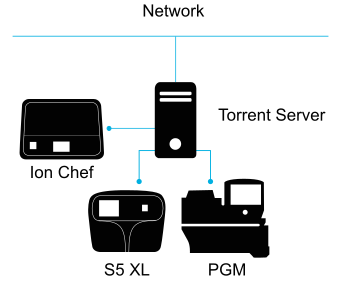
 (Settings)
(Settings)