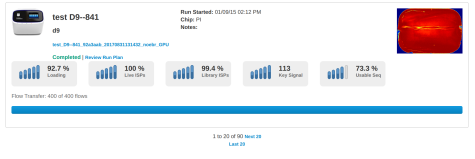Monitor a sequencing run
Use the Monitor tab to view the thumbnail graphs and metrics of a sequencing run in progress to determine quickly whether to abort or continue the sequencing run.
During a sequencing run, a temporary thumbnail entry shows run metrics and a heatmap image of
chip loading as the information becomes available. You can see immediately
in the heatmap image, and in the thumbnail graphs, whether any run quality
metrics are flagged ( ) as falling below the
thresholds that are defined in your Planned Run.
) as falling below the
thresholds that are defined in your Planned Run.
|
Metric |
Description |
|---|---|
|
Loading |
Addressable wells on the chip that have detectable loading. |
|
Live ISPs |
Loaded wells that have a live signal. |
|
Library ISPs |
Live wells with a library template. |
|
Key Signal |
Average 1-mer signal in the library key. |
|
Usable Seq |
Percentage of the sequence available for analysis after filtering. |
|
Flow Transfer |
Progress of the sequencing run expressed as number of the total number of flows completed. |
If you decide to abort a sequencing run based on the chip loading metrics observed, see Stop an analysis job.