Edit a run report
You can edit a completed run report to correct a setup error or optimize parameters for later reanalysis.
Preinstalled Planned Run templates cannot be edited. Create a copy of the preinstalled Plan Run template, then make changes in the copy.
- In the Data tab, click Completed Runs & Reports.
-
Search, filter, or sort the list to find the run report of interest.
For more information, see Search for a run report.
- Open the Edit Run wizard.
- Click a step in the workflow bar to access the screens to make changes.
- To use the edited run report for the results of a sequencing one time, click Update Run & Reanalyze to start the reanalysis immediately. Click, click Update Run to save the edits to the run for future reanalysis.
 (Actions)
(Actions)